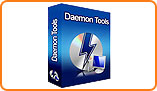- Product Information
- Discussion (0)
Flowchart4C# - Code to Flowchart to Visio - VS.NET Addin 1.1.0

- Name:Flowchart4C# - Code to Flowchart to Visio - VS.NET Addin
- License:Demo
- Developer:CodeSWAT
- Downloads:2
- Rating:2 / 5
- OS:Windows All
- Size:5.1 MB
- D.M.C.A.
- Download >
Flowchart4C# - Code to Flowchart to Visio - VS.NET Addin 1.1.0
Flowchart4C# - Code to Flowchart to Visio - VS.NET Addin 1.1.0 Description:
Flowchart4C# is a program visualization tool for C#, comes as VisualStudio.NET Addin.
Flowchart4C# provides flowcharts generated from source code. The Control Flow Graph helps us to understand code flow quickly. Also used for retro-documentation and program analysis. Why flowchart? Reading code is a sequential activity and if the code is too complex it will be difficult to construct a mental picture of the complete control flow.
If understandability decreases, maintainability sure does.It should be even more difficult to explain the logic to others or successors. So, an editable flowchart which is generated from code would encourage developers to document their core functions or inevitably complex ones.
Drawing such diagrams manually would be time consuming and de-motivating activity, if the diagram is automated, coders can focus on editing / writing short description which could make the code live longer.
Having said that a flowchart will not solve all maintainability issues, but it definitely contributes to improve maintainability, understandability and quick documentation.Detailed Feature List
The Flowchart generation is linked with the C# Editor, clicking on any function or anywhere inside a function initiates the flowchart for the function. Automated flowcharts helps to understand code flow instantly. Understand the relationship between flowchart and code by moving the mouse over the flowchart shapes to locate the line of code in the VisualStudio.NET editor.
One of the unique features of Flowchart4C#. Helps analyze complex functions. Level folding comes handy when inspecting functions which have complex nested conditionals blocks. Visualizing a function level-by-level helps us to understand the context easily, rather than sequentially reading the code, flowcharts display the complete control flow of a function.
Even this could be a trap for complex functions, as it would be difficult to decipher details in a complex flowchart. Flowchart4C# offers a method to choose the depth(level) of a flowchart, increasing the depth(level) one by one gives an opportunity to understand in stages.
Block expansion complements level folding, by allowing to open a 'Folded block' exclusively. It comes handy when inspecting complex and nested conditional constructs. Level Folding and Block-by-Block expansion complement each other and form an effective method to understand complex structure.
While it is a best practice to have just one return statement per function, often we find situation where its best to exit the function without further processing. Methods having more than one return statement are difficult to understand than methods with single exit point.
Flowchart4C# offers variation in the flowchart diagram with an option to highlight exit points of a function, thereby providing instant access to the location of exit points in the method. Since it is displayed in control flow diagram, it is easier to understand the context of exit points.
Programs are about conditions, without conditional statements there wouldn't be any logic in a program. However as the number of conditional constructs in code increases, it becomes difficult it to understand and maintain the code. The more complex a conditional statement the more difficult to predict the outcome. Flowchart4C# provides a simple variation of flowchart diagram to highlight complex conditional constructs in a method, thereby helping to identify such constructs. The complexity of a conditional statement is decided based on the number of logical operators used in a condition.
"Conditions" in a program decide the outcome of the program, displaying the actual code(conditions) in a flowchart would only catalyze understandability of a function. By default " if,for,while,do-while,switch" are the label text for the respective conditional blocks, Flowchart4C# provides an option to display the actual condition code inside the block. Comments in code help a great deal for the developer and maintainer to understand construction algorithm. Flowchart4C# provides a variant of flowchart diagram which displays comments in conditional flow edges.
For documentation and presentation purposes Flowchart4C# provides an option to save the flowchart diagram as an image.
Flowchart4C# - Code to Flowchart to Visio - VS.NET Addin 1.1.0 Features:
Here are some key features of "Flowchart4C Code to Flowchart to Visio VS NET Addin":
· Integrated with VisualStudio.NET IDE.
· Flowchart to Code navigation.
· Level folding. Folds nested conditional blocks.
· Block by Block expansion.
· Highlight method exit points in flowchart diagram.
· Highlight complex conditional blocks in flowchart diagram.
· Display comments in control flow edges.
· Display conditional code in the flowchart.
· Save flowchart as image.
· Fit to size & Zoom out.
· Export diagram to Microsoft Visio
Flowchart4C# - Code to Flowchart to Visio - VS.NET Addin 1.1.0 Requirements:
· VisualStudio.NET 2005
Flowchart4C# - Code to Flowchart to Visio - VS.NET Addin 1.1.0 Limitations:
· Flowchart generation is limited to functions that have less than 5 conditions.
Related searches:
brainwave generator - amazing visio - net - 08216 net - edraw flowchart - paint net - solidworks 2005 - generator - intercam 2005 - lotto generator - net protector 2010 - scrolling led bitmap generator - vba code compare - amnesty generator - finale songwriter 2005
Flowchart4C# - Code to Flowchart to Visio - VS.NET Addin security information
You cannot download any crack or serial number for Flowchart4C# - Code to Flowchart to Visio - VS.NET Addin on this page. Every software that you are able to download on our site is legal. There is no crack, serial number, hack or activation key for Flowchart4C# - Code to Flowchart to Visio - VS.NET Addin present here. Our collection also doesn't contain any keygens, because keygen programs are being used in illegal ways which we do not support. All software that you can find here is freely downloadable and legal.
Flowchart4C# - Code to Flowchart to Visio - VS.NET Addin installation package is prepared to be downloaded from our fast download servers. It is checked for possible viruses and is proven to be 100% clean and safe. Various leading antiviruses have been used to test Flowchart4C# - Code to Flowchart to Visio - VS.NET Addin, if it contains any viruses. No infections have been found and downloading Flowchart4C# - Code to Flowchart to Visio - VS.NET Addin is completelly problem free because of that reason. Our experts on malware detection tested Flowchart4C# - Code to Flowchart to Visio - VS.NET Addin with various spyware and malware detection programs, including fyxm.net custom malware and spyware detection, and absolutelly no malware or spyware was found in Flowchart4C# - Code to Flowchart to Visio - VS.NET Addin.
All software that you can find on our servers, including Flowchart4C# - Code to Flowchart to Visio - VS.NET Addin, is either freeware, shareware or open-source, some of the software packages are demo, trial or patch versions and if possible (public domain licence), we also host official full versions of software.
Because we want to be one of the fastest download sites on the web, we host all the software including Flowchart4C# - Code to Flowchart to Visio - VS.NET Addin on our servers. You cannot find here any torrents or download links that would lead you to dangerous sites.
Fyxm.net does support free software, however we do not support warez or illegal downloads. Warez is harming producers of the software.
Enjoy!
Rate Flowchart4C# - Code to Flowchart to Visio - VS.NET Addin 1.1.0!
| Similar Programs | License | Size | Rating | |
|---|---|---|---|---|
| Visio Utilities | Shareware | 1.3 MB | 2 / 5 | |
| Visio Occam | Shareware | 23 KB | 1 / 5 | |
| Visio Electrical | Demo | 34 KB | 2 / 5 | |
| EDraw Flowchart ActiveX Control | Shareware | 3.8 MB | 2 / 5 | |
| A-PDF Visio to PDF | Shareware | 3.92 MB | 2 / 5 |
Related Programs
- 1
Microsoft Visio Viewer
Office tools > Other Office Tools13908x - 2
Visio Shapes Sampler
Science / CAD13635x - 3
Visio Gane Sarson DFD
Multimedia > Graphic > Graphic Others1082x - 4
Visio Sarson-Gane DFD
Science / CAD451x - 5
3D Visioner - 3D Visualization for Visio
Office tools > Other Office Tools321x - 6
ABC Amber Visio Converter
Office tools > Other Office Tools226x - 7
MS Visio Export To Multiple PDF Files Software
Office tools > Other Office Tools190x - 8
Visio Protocol Stack
Science / CAD184x - 9
TTCN for Visio
Science / CAD176x - 10
MP3 AddIn
Multimedia > Audio > Audio Plugins88x