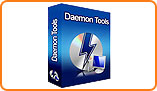- Product Information
- Discussion (0)
Photo Pos Pro 1.64

- Name:Photo Pos Pro
- License:Trial
- Developer:PowerOfSoftware
- Downloads:578
- Rating:2 / 5
- OS:Windows All
- Size:32.6 MB
- D.M.C.A.
- Download >
Photo Pos Pro 1.64
Photo Pos Pro 1.64 Description:
Photo Pos Pro - This advanced image editor offers a wide variety of possibilities in the fields of image and photo enhancing, digital photos and image editing, computer graphics, painting, and drawing.
Using the editor you can perform various tasks, from simple to complex; you can edit existing images, create new works based on existing images, and create new works from scratch.
Photo Pos Pro has a user-friendly interface and powerful tools and functions, including support for many image file types, scanners, and digital cameras; advanced image-enhancing and editing tools and functions; tools for creating computer graphics; rich-text tools; special effects; selection tools; layers and masks; gradients (color transitions), patterns, and textures; script tools; batch operations; a batch converter; picture browser; ability to automatically update the software and also The Ability to expand the software yourselves! Photo Pos Pro is an image editor for digital photos.
Photo Pos Pro 1.64 Features:
· Support of many picture file types including a password protected file type.
· Support of scanners and digital cameras - The software supports a wide variety of digital devices which capture images such as scanners, digital cameras and more.
· Advanced Image Enhancing and editing tools and functions - With these tools and functions you can improve, repair and enrich pictures. Among other things, here you will find automatic tools for picture repairing, tools and functions for repairing and improving pictures, tools for editing and changing colors and textures, a variety of filters, tools for resizing and changing the resolution and orientation of pictures and more.
· Tools for precision repairs and editing - With these tools you can perform precision repairs on pictures such as removing scratches and unwanted details, enriching, emphasizing, sharpening, blurring and spreading of areas on a picture and many more pinpoint operations. You can even remove zits and moles from facial pictures (portraits).
· Tools for creating Computer Graphics - With these tools you can create and enrich pictures using stunning, colorful graphics. The computer Graphics tools include regular brushes, custom brushes (apart from the variety of brushes that come with program, you can crate your own brushes yourselves), tools for drawing lines and shapes, the filling tools and more. The Graphic tools support Transparency, Textures, Patterns, Gradients and much more.
· Rich Text Tools - With the text tools, you can enrich your works using a variety of different texts. You can add different text to pictures, from simple, one-hue texts to complex texts which use complex multi-hue colors and textures, including Texts along Paths (such as a text along a circular path, a text along a rainbow path, a text along a wave-shaped path and more). Like the Graphic tools, the Text tools also support Transparency, Textures, Patterns, Gradients and much more.
· Special Effects - The software contains dozens of functions with which to create special effects. With them, you can both enrich your works and create stunning and eye-catching works.
· The Selection Tools - With these tools you can isolate desired areas on a picture and edit only these areas. The software offers a variety of powerful selection tools including a number of automatic tools for isolating desired areas. The Selection tools support Transparency, Feather, Smooth (Antialias) and more.
· Layers - One of the important properties of the software is the ability to create pictures with numerous layers. For each layer you can set the level of Transparency, place in the hierarchic level of layers, Blend Mode, Curve Graph and more. The use of layers offers infinite editing possibilities to the user as well as maximum working flexibility.
· Masks - The software supports Masks and Alpha Masks. Apart from the variety of masks that come with the program, you can create new masks on your own or use mask files which others have created.
· Gradients, Patterns and Textures - The software supports a variety of Textures, Patterns and Gradients. You can use the variety of Textures, Patterns and Gradients that come with the software or alternately, create new ones on your own.
· Script Tools - The Script tools enable you to define a series of image enhancing operations and to save them. You can create powerful scripts and run them on as many files as necessary. Screenshot...
· Batch Operations - The software enables you to perform a variety of operations on a number of picture files at once (a Batch Operation) and by doing so, makes it possible for you to save time by not having to perform monotonous operations on each separate picture file (for example, you can reduce the size of all the picture files in a certain directory and improve their quality by sharpening them all at once without having to open each file separately).
· Converting Picture File Types (Formats) - The software enables a quick and easy conversion of the format of picture files (For example, you can convert a directory of pictures with Bmp format to Jpg format in one easy stroke).
· The Picture Browser - The Software contains a built-in picture browser with which you can easily browse through the pictures saved on your computer. With the browser, you can easily perform a variety of administrative operations.
· The Ability to expand the software yourselves - One of the most important possibilities that the Photo Pos Pro software offers is the ability to expand the capabilities of the software yourselves! You have an idea for a new Feature that does not exist in the program? In many cases, you can add this Feature yourselves! You can create new functions to define Color and Brightness (using the Curve Tool), various filters and more. You can combine a number of operations with the Script Tool in order to create Scripts which will perform new operations, according to your needs. In addition, you can share the new Features which you have created with anyone you wish simply by sending them the relevant files!
Photo Pos Pro 1.64 Requirements:
· 256 MB of RAM,
· 300 MB of free disk space,
· 16-bit color display adapter 800x600
Photo Pos Pro 1.64 Limitations:
· 30 days trial period
Why is Photo Pos Pro 1.64 flagged as AdWare?
· Offers to download or install software or components (Photo Pos Pro Toolbar) that the program does not require to fully function
Related:
Related searches:
photo pro - photo resizer pro - openbravo pos - photo pos pro - ezpower pos - photo sorter pro - pos free photo editor - pos
Photo Pos Pro security information
You cannot download any crack or serial number for Photo Pos Pro on this page. Every software that you are able to download on our site is legal. There is no crack, serial number, hack or activation key for Photo Pos Pro present here. Our collection also doesn't contain any keygens, because keygen programs are being used in illegal ways which we do not support. All software that you can find here is freely downloadable and legal.
Photo Pos Pro installation package is prepared to be downloaded from our fast download servers. It is checked for possible viruses and is proven to be 100% clean and safe. Various leading antiviruses have been used to test Photo Pos Pro, if it contains any viruses. No infections have been found and downloading Photo Pos Pro is completelly problem free because of that reason. Our experts on malware detection tested Photo Pos Pro with various spyware and malware detection programs, including fyxm.net custom malware and spyware detection, and absolutelly no malware or spyware was found in Photo Pos Pro.
All software that you can find on our servers, including Photo Pos Pro, is either freeware, shareware or open-source, some of the software packages are demo, trial or patch versions and if possible (public domain licence), we also host official full versions of software.
Because we want to be one of the fastest download sites on the web, we host all the software including Photo Pos Pro on our servers. You cannot find here any torrents or download links that would lead you to dangerous sites.
Fyxm.net does support free software, however we do not support warez or illegal downloads. Warez is harming producers of the software.
Enjoy!
Rate Photo Pos Pro 1.64!
| Similar Programs | License | Size | Rating | |
|---|---|---|---|---|
| Photo Mud | Trial | 10.4 MB | 2 / 5 | |
| Photo Look | Trial | 1.8 MB | 2 / 5 | |
| Photo to GIF | Trial | 450 KB | 2 / 5 | |
| Photo Ace! | Freeware | 1.4 MB | 2 / 5 | |
| RPE Photo | Trial | 3.5 MB | 3 / 5 |
Related Programs
- 1
Photo Mosaic
Desktop Improvement > Screensavers1086x - 2
Photo Combiner
Multimedia > Graphic > Graphic Editors916x - 3
Photo Climax
Multimedia > Graphic > Graphic Editors164x - 4
AMS Photo Studio
Multimedia > Graphic > Graphic Editors147x - 5
Photo DVD Creator
Multimedia > Graphic > Digital Photo Apps135x - 6
Photo! 3D Screensaver
Desktop Improvement > Screensavers134x - 7
QR Photo DVD Slideshow
Multimedia > Graphic > Digital Photo Apps108x - 8
Web Photo Posting
Multimedia > Graphic > Graphic Others63x - 9
Air Photo Server
Internet apps > Servers > Other Servers54x - 10
Snoto Photo
Internet apps > Other Internet Related40x